Once you see it, it makes sense.
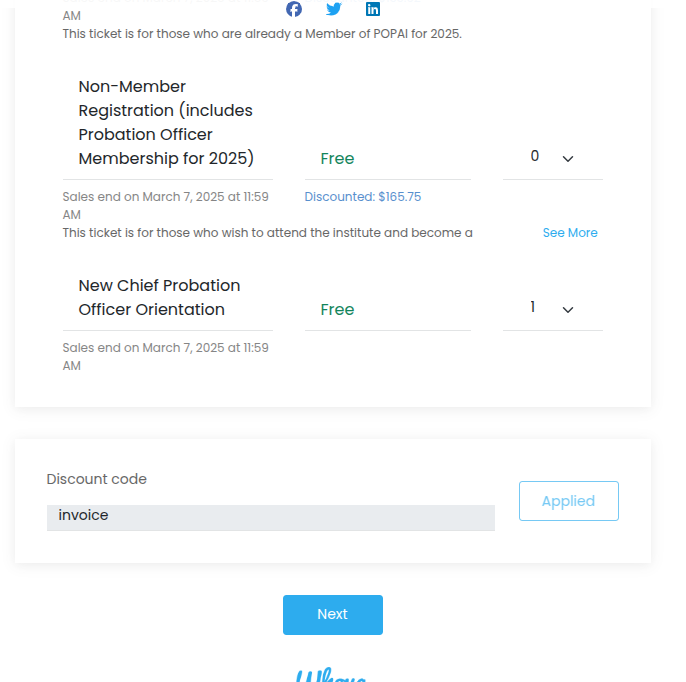
1. Select your ticket(s)
2. Enter the word invoice in the Discount code box just above the Next button on the first page
3. Click the blue button to the right of the Discount code box. Successful activation turns the button to “Applied” and marks all fees “Free”.
Invoices will be send within 10 days.
